How To Fix Your Ringer On Your Iphone

Have you ever been asked why you didn't answer someone's call, only to find out that you missed it because your phone didn't ring? You're not alone. In this article we'll help you figure out why your iPhone won't ring, and fix the muted phone issue so you can stop missing calls.
Jump to:
- How to Turn Your iPhone Ringer On
- Check the Volume if Your iPhone Won't Ring
- Check to See If Do Not Disturb Is On
- Check to See if Your iPhone is Connected to Headphones or Speakers
How to Turn Your iPhone Ringer On
If your iPhone is not ringing, the first thing to check is the Ring/Silent button on the left side of your iPhone. This button turns Silent Mode on and off. If silent mode is on, your iPhone won't ring when receiving calls.
- The Ring/Silent switch will show orange on it when Silent Mode is on.

Image courtesy of Apple - To turn the ringer on, slide this switch forward, toward the iPhone screen.

Image courtesy of Apple
Check the Volume if Your iPhone Won't Ring
If turning off iPhone Silent Mode doesn't work, make sure that the volume on your iPhone is turned up sufficiently for you to hear the ringer. Often the volume buttons get pushed without you realizing, so this may very well be the cause of your iPhone ringer issues.
- Click the volume up button underneath the Ring/Silent switch to increase volume.
- You should see the volume increase displayed on your iPhone screen.
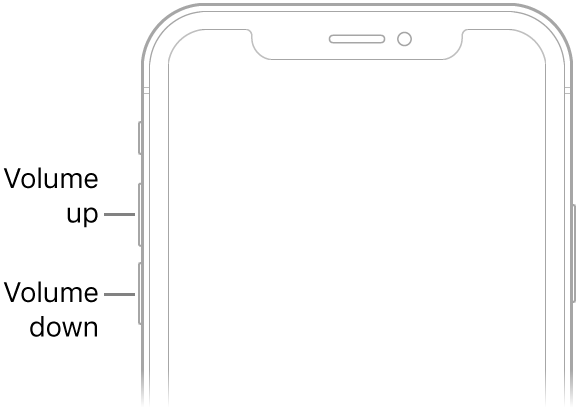
Image courtesy of Apple
You can always test that the volume is at an adequate level by playing a song from your iPhone's speakers on the Music app or a video with sound from Photos app.
Related: How to Change the Alarm Volume on Your iPhone
Check to See If Do Not Disturb Is On
If Do Not Disturb is on, it will prevent your iPhone from making any sounds when you receive calls or other notifications.
To turn off Do Not Disturb:
- Open the Control Center on your iPhone by swiping down from the upper-right corner of your screen. On an iPhone with a Home Button, swipe up from the bottom of the screen.
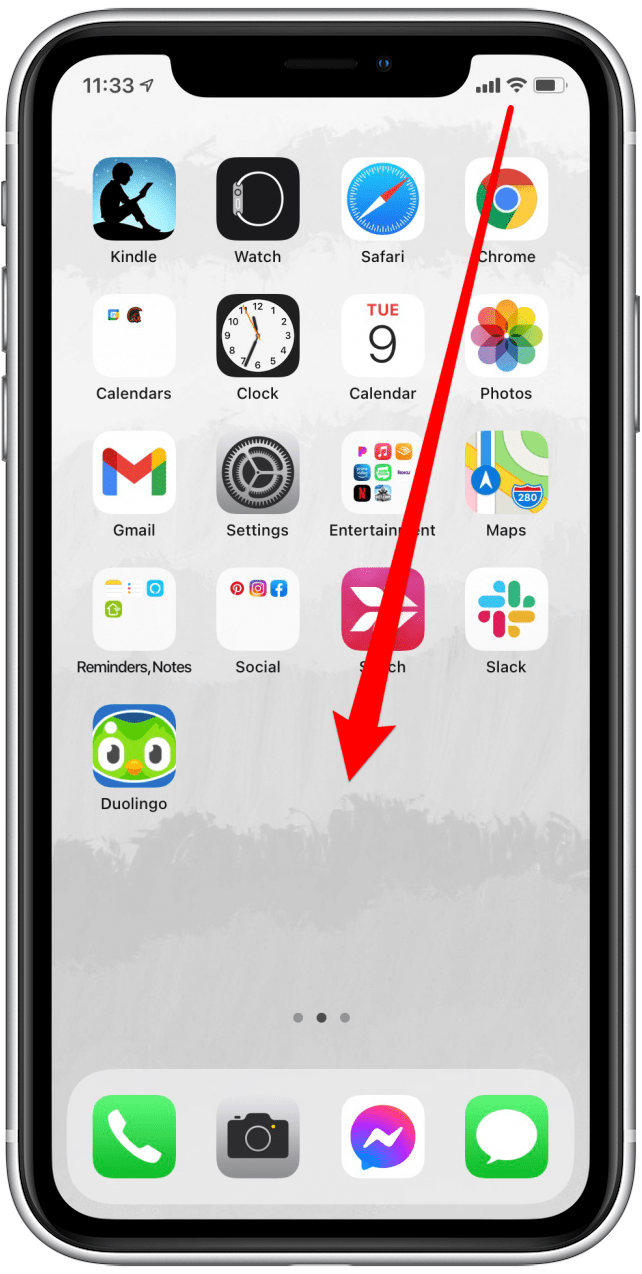
- Do Not Disturb is shown as a moon icon.
- When the Do Not Disturb icon is white with a purple moon, Do Not Disturb is enabled.
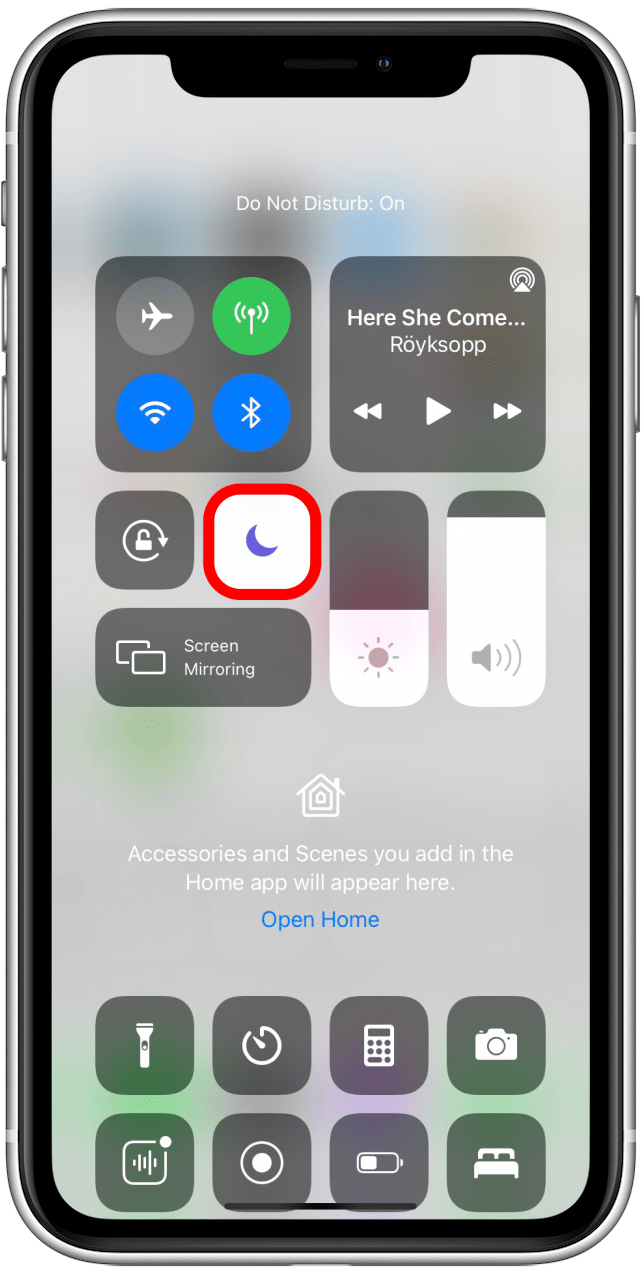
- Tap to disable Do Not Disturb if the setting is enabled and you want to disable it.
- When the Do Not Disturb icon is dark gray, it is disabled. Sounds and call notifications will be normal unless you've silenced your iPhone.
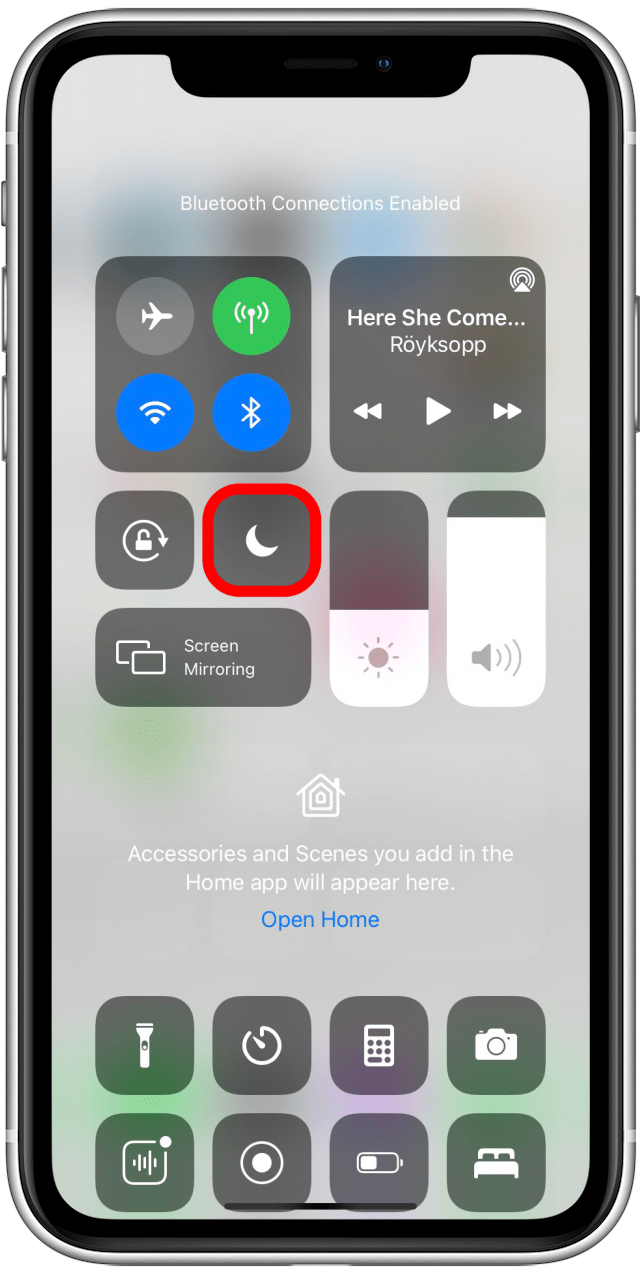
Check to See if Your iPhone is Connected to Headphones or Speakers
If your iPhone ringer is not working after you have tried the above solutions, you may want to check to see if your iPhone is playing sounds through another device like a Bluetooth speaker or a set of headphones.
If you want your iPhone to ring when you are not using your headphones, you need to make sure they are unplugged or otherwise disconnected. If you use headphones with wires, plug them in and then unplug the headphones from your iPhone. Test the volume by playing sounds through Music app or play a video.
The same applies for Bluetooth audio devices. To ensure sound is coming through your iPhone and not a connected Bluetooth device, you need to disconnect from any connected devices.
- Open the Control Center on your iPhone by swiping down from the upper-right corner of your screen. On an iPhone with a Home Button, swipe up from the bottom of the screen.
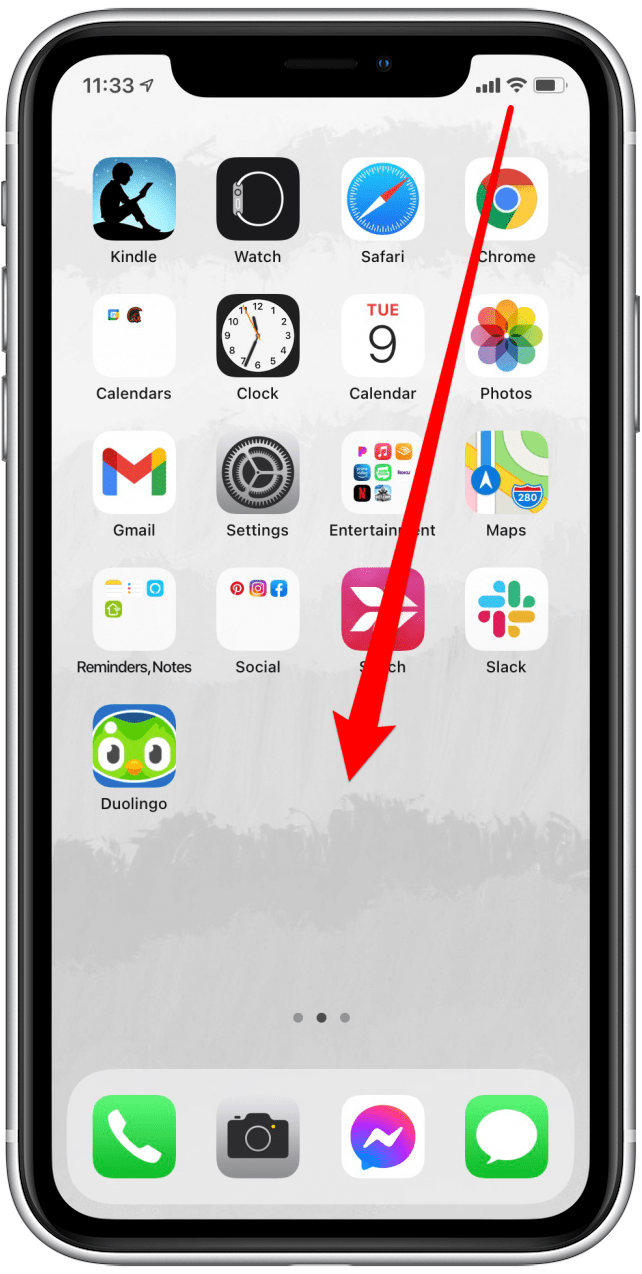
- If the Bluetooth icon is blue, Bluetooth is on.
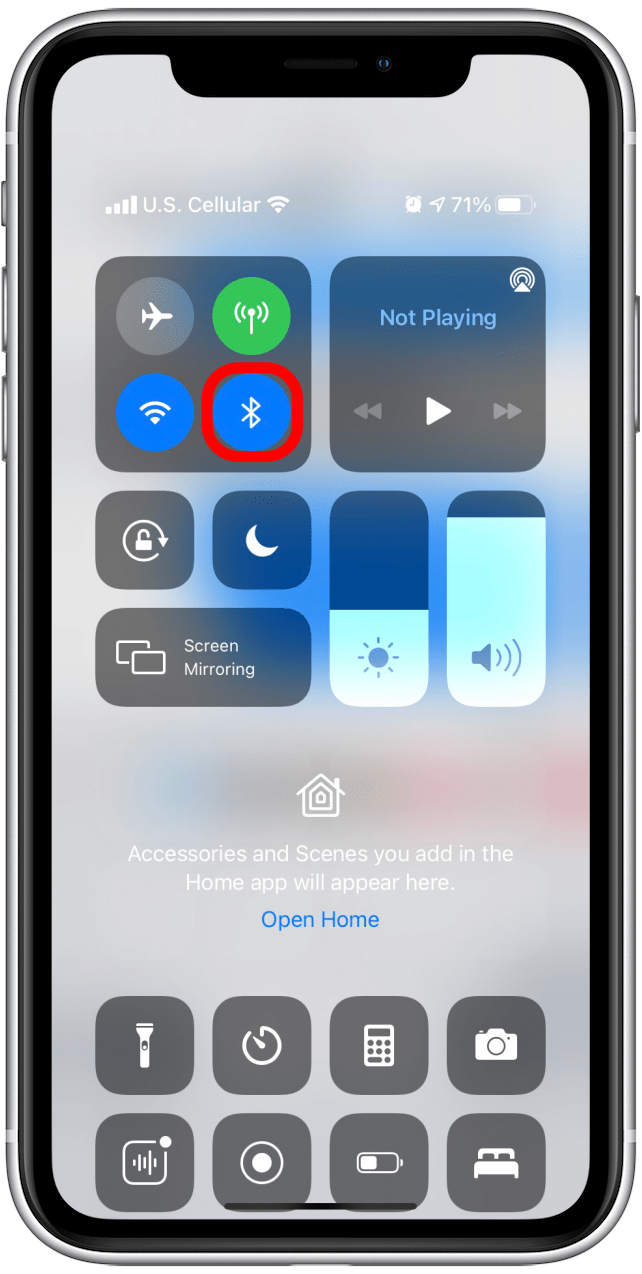
- Tap the icon to turn it off. Bluetooth devices will be disconnected.
- When the Bluetooth icon is white, Bluetooth is off.

- You can tap the Bluetooth icon again to re-enable the setting if you choose.
These tips should help you determine why your iPhone won't ring, and how to make sure you hear it next time you get a notification or an important call!
Master your iPhone in one minute a day: Sign up here to get our FREE Tip of the Day delivered right to your inbox.
How To Fix Your Ringer On Your Iphone
Source: https://www.iphonelife.com/content/why-my-iphone-not-ringing-troubleshoot-your-iphone-ringer
Posted by: mirelesentils.blogspot.com

0 Response to "How To Fix Your Ringer On Your Iphone"
Post a Comment